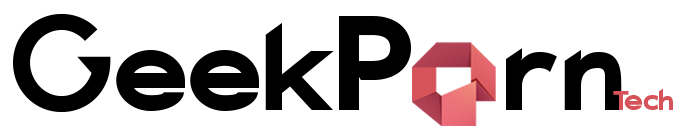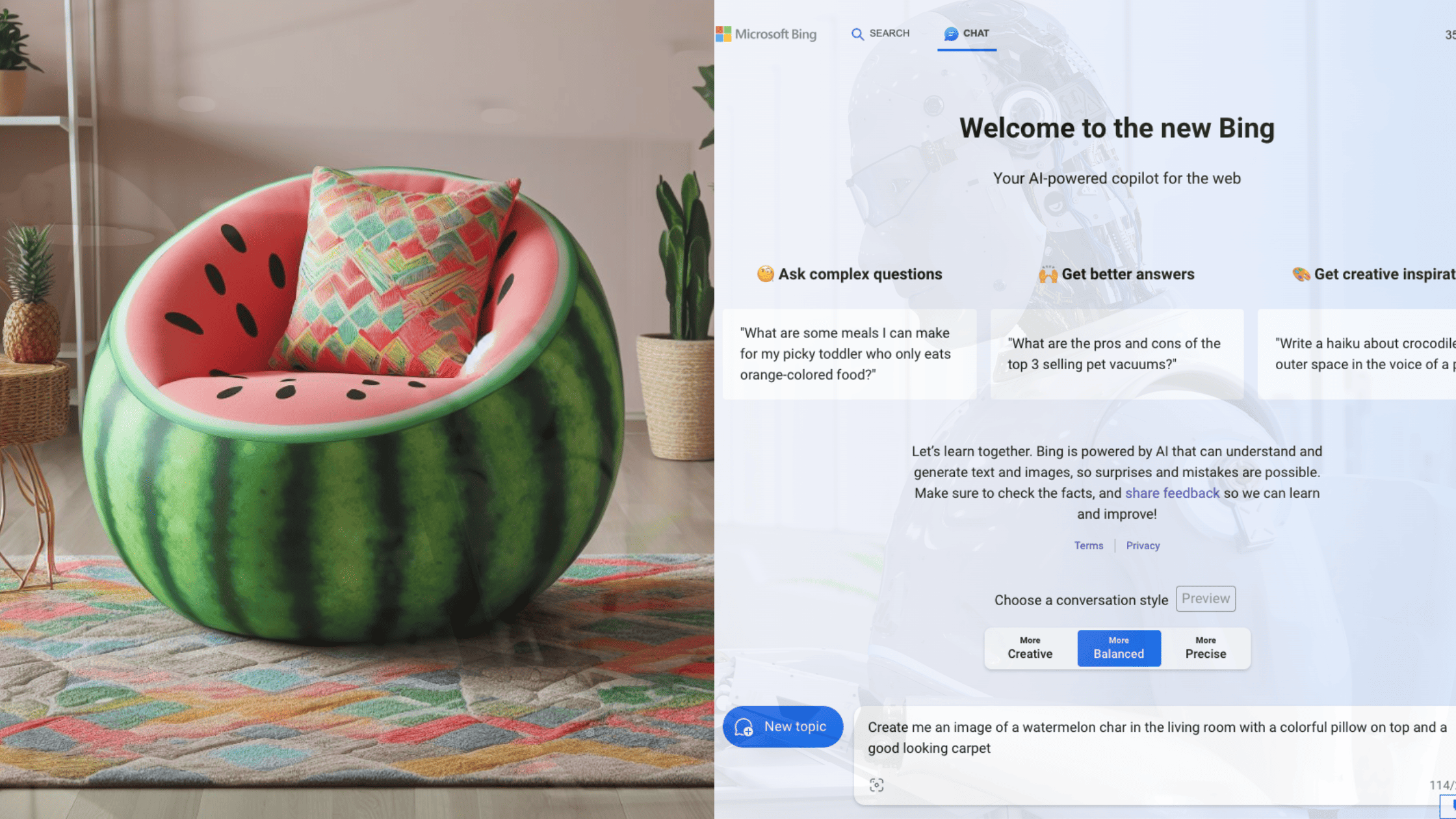🔥Exciting news – YouTube has just launched a totally FREE video editor! 🎥
Introducing the YouTube Create App
YouTube just released the YouTube Create App in a video that was uploaded on the YouTube Creators channel. With the help of this software, content creators of all skill levels will find it easier and more convenient to produce content. But what does it actually offer, and how can it help you?
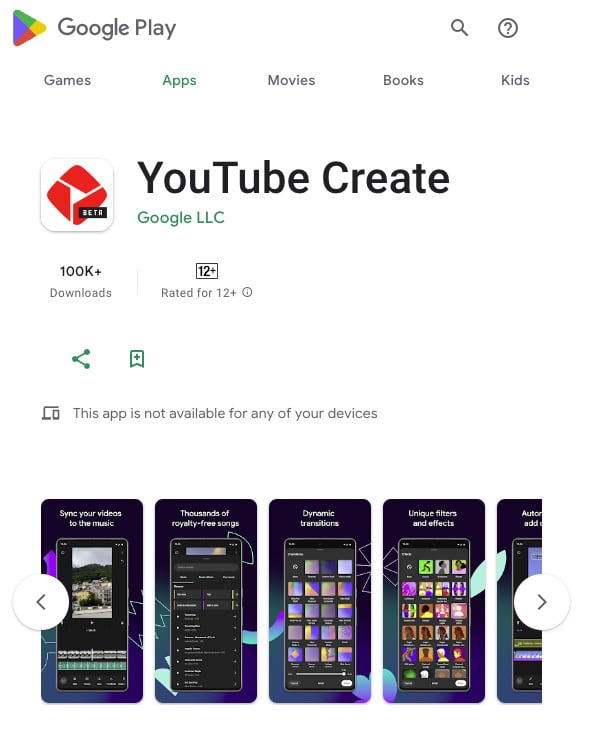
1. Seamless Video Editing on Your Mobile Device
The YouTube Create App’s impressive video editing tools are one of its most intriguing features. The need for pricey software or a powerful computer is no longer necessary because you can edit films directly from your mobile device. A variety of editing features, including cropping, adding music, text, and transitions, as well as modifying colors and filters, are available through the app’s user-friendly interface.
2. Effortless Thumbnail Creation
To get people to watch your videos, you must make captivating thumbnails. On your phone or tablet, you may create unique thumbnails using the YouTube Create App. To make the videos stand out in the search results and suggestions, select a template, add text, photos, and overlays, and then save your changes.
3. Real-Time Analytics and Feedback
Keeping track of your video’s performance is essential to expanding your channel. Real-time analytics are provided by the YouTube Create App, enabling you to follow views, likes, and comments right now. Additionally, you may interact with your audience through comments and get suggestions to immediately improve your material.
4. Easy Collaboration with Other Creators
The YouTube Create App makes it simpler than ever to collaborate, which has been a key component of YouTube success. Direct collaboration on your creations with other creators is possible through the app. Share your ideas, content, and work easily to create new possibilities to connect with more people.
5. Optimized for Mobile Devices
Whether you’re using an iOS or Android smartphone, the YouTube Create App is made to operate without a hitch on mobile devices. No matter where you are, you will always have a smooth and user-friendly experience thanks to its easy UI that is tailored for touchscreens.
Getting Started with the YouTube Create App
Ready to start using this game-changing tool for your channel? Here’s how to get started:
- Download the YouTube Create App from your device’s app store.
- Sign in with your YouTube account.
- Explore the app’s features and start editing your videos, creating thumbnails, and tracking your channel’s performance.
- Collaborate with other creators to take your content to the next level.
The YouTube Create App is set to make content creation more accessible and convenient than ever before. Whether you’re a seasoned YouTuber or just starting your channel, this app has the potential to transform the way you create and manage your content.
Conclusion
For platform content creators, the YouTube Create App is a game-changer. Producing high-quality content and engaging with your audience on the go have never been simpler thanks to features like seamless video editing, thumbnail generation, real-time analytics, and collaboration tools. Therefore, download the app, see its potential, and start growing your YouTube channel right away!