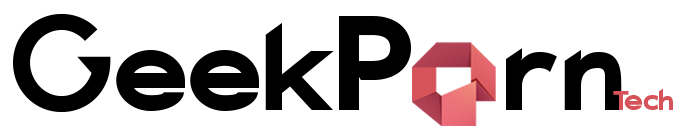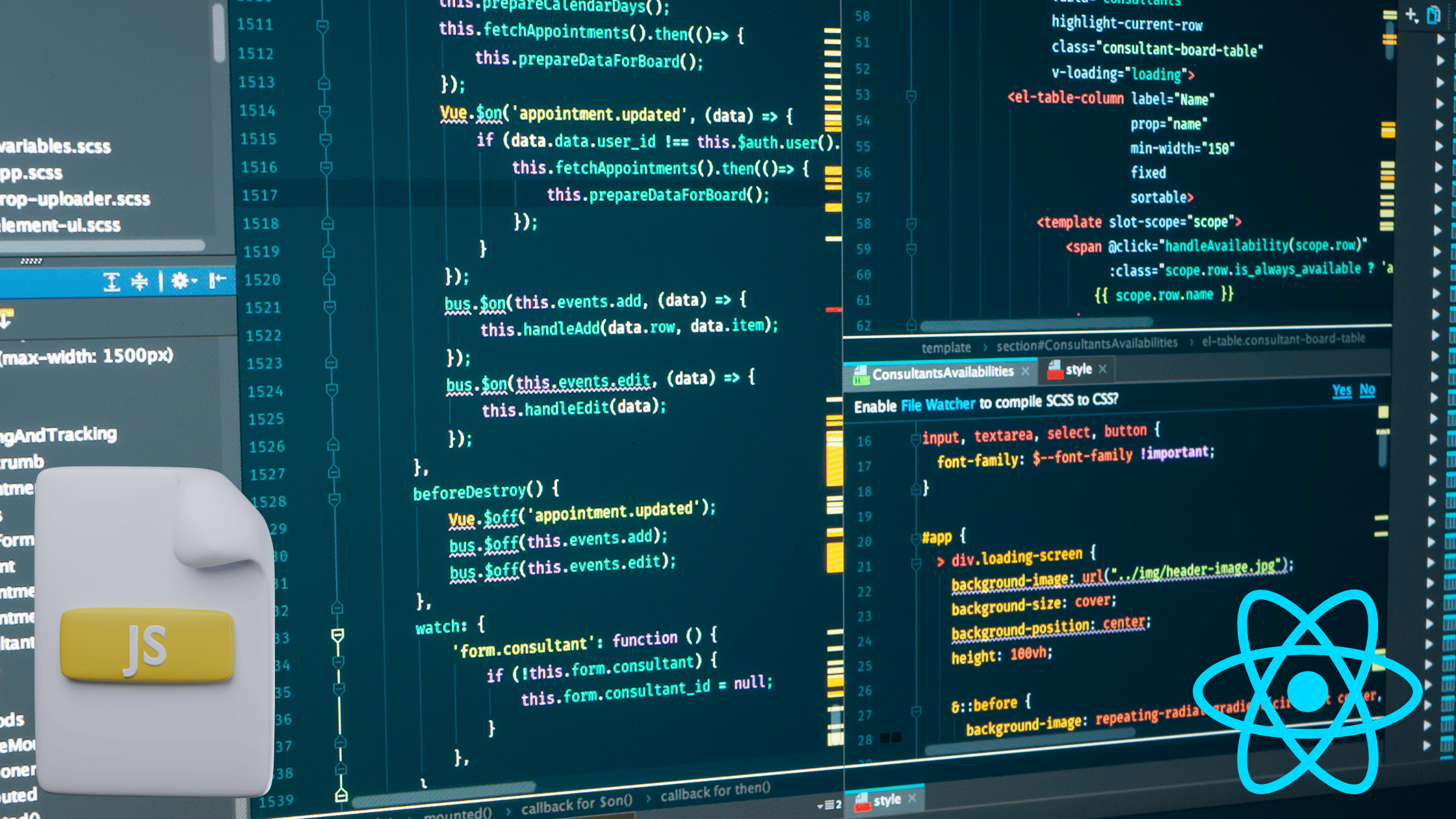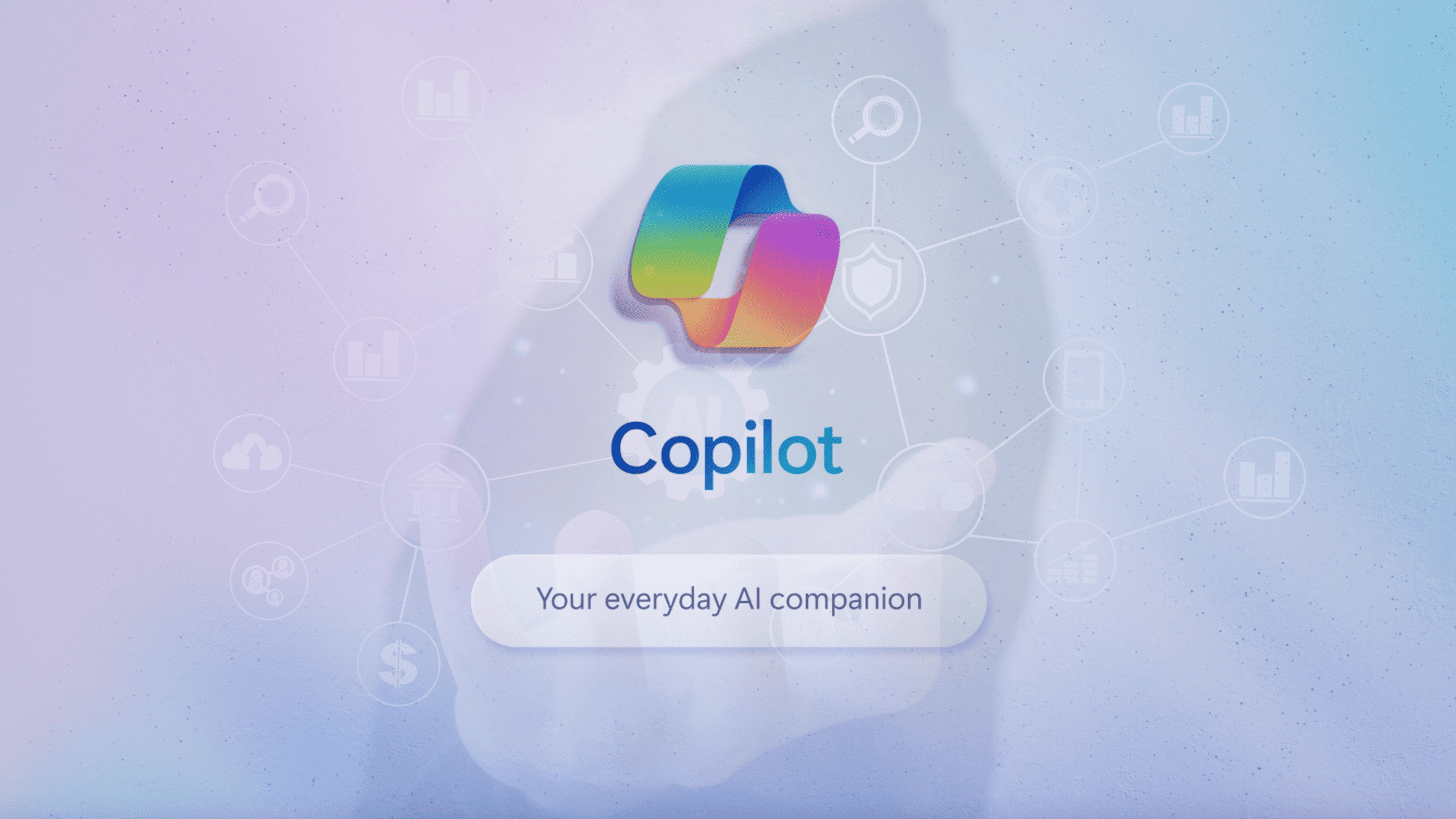Introduction
Looking for the best tools to make your job as a web developer easier and more productive? Don’t look elsewhere! In this comprehensive course, which has been thoughtfully designed, we’ll take you through the most crucial web development tools. Whether you’re a front-end or back-end developer using Linux or Windows, there is something here for you.
Code Editors (IDE)
Webstorm
Webstorm is a popular integrated development environment (IDE) for web development. With its intelligent coding assistance and support for various web technologies, it’s a favorite among developers.
Visual Studio Code Editor
Visual Studio Code is a highly customizable, free, and open-source code editor. It offers a wide range of extensions and supports various programming languages.
Atom
Atom is known for its hackability. It’s an open-source text editor developed by GitHub and has a vast community of users and contributors.
Sublime TextSublime Text is a lightweight yet powerful text editor that’s perfect for web development. It’s known for its speed and efficiency.
Development Tools
Chrome DevTools
A set of web authoring and debugging tools built right into the Google Chrome browser. It helps you analyze and optimize your website’s performance.
Firefox Developer Edition
This developer-friendly browser offers a range of tools for web development, including a powerful web console and responsive design mode.
CSS Preprocessors
Sass
Sass is a preprocessor scripting language that is interpreted or compiled into Cascading Style Sheets (CSS). It makes writing and managing CSS easier.
Less
Less is another CSS preprocessor that simplifies styling and helps you maintain clean and organized code.
Git Software
Git
Git is the most widely used version control system. It helps you track changes in your code and collaborate with others effectively.
GitLab
GitLab is a web-based platform for Git repository management, continuous integration, and more.
GitHub
GitHub is a widely-used web-based platform for version control and collaboration. It’s the go-to place for many open-source projects.
Bitbucket
Bitbucket is a Git repository management solution that offers flexible deployment models and tight integrations with other Atlassian products.
Project Management Tools and Communicators
Jira
Jira is a popular project management tool used for bug tracking, issue tracking, and project management.
Asana
Asana is a work management platform that helps teams coordinate and manage their work more effectively.
Trello
Trello is a user-friendly project management tool that uses cards and boards to help you organize your tasks and projects.
Slack
Slack is a messaging platform for teams that facilitates communication and collaboration, making it a great choice for remote teams.
Zoom
Zoom is a video conferencing and communication platform used for meetings and webinars.
Backlog
Backlog is a project management and bug tracking tool designed for developers and their teams.
Key Takeaways
In this article, we’ve covered a wide range of web development tools that cater to the diverse needs of developers. Whether you’re working on a front-end project, a back-end service, or mobile app development, there’s a tool on this list for you. Here’s a quick summary of what we’ve learned:
- Code editors like Webstorm, Visual Studio Code, Atom, and Sublime Text offer powerful options for writing code efficiently.
- Development tools like Chrome DevTools and Firefox Developer Edition help you debug and optimize web applications.
- CSS preprocessors like Sass and Less simplify styling and maintainability.
- Git and platforms like GitLab, GitHub, and Bitbucket are essential for version control and collaboration.
- CI/CD tools like GitHub Actions, Bitbucket Pipelines, and Jenkins Pipelines automate your development workflow.
- Project management tools like Jira, Asana, Trello, Slack, Zoom, and Backlog assist in organizing your projects.
- Package managers such as NPM, Yarn, and Composer streamline the dependency management process.
- API tools like Postman and Swagger help in API development and documentation.
- Quality assurance tools like BrowserStack and Selenium aid in testing web applications.
FAQs
Q1: What are the best code editors for web development?
Some of the best code editors include Webstorm, Visual Studio Code, Atom, and Sublime Text
Q2: How can I streamline my web development workflow?
You can streamline your workflow by using CI/CD tools like GitHub Actions or Bitbucket Pipelines and project management tools like Jira or Trello.
Q3: Which tools are recommended for testing web applications?
For testing web applications, you can use BrowserStack and Selenium.
Conclusion
Flexibility and effectiveness are critical in the quickly developing field of web development. With a thorough understanding of the top web development tools thanks to our guide, you can now work more efficiently and keep up with the latest trends. You have a variety of options to meet your needs, ranging from sophisticated development tools like Firefox Developer Edition and Chrome DevTools to the robust code editors Webstorm and Visual Studio Code. Embrace version control with Git and websites like GitHub, automate your workflows with CI/CD technologies, and keep organized using project management and communication tools like Jira and Slack. Dive into the realm of CSS preprocessors.
The knowledge you need to grow at web development has also been given to you by our research of package managers, API tools, and quality assurance programs. The tools we’ve covered here will give you the power to make your ideas a reality, whether you’re a Linux aficionado, a mobile app developer, or an Android app designer. Having this information puts you in a position to approach web development tasks with efficiency, confidence, and the capacity to provide excellent results.