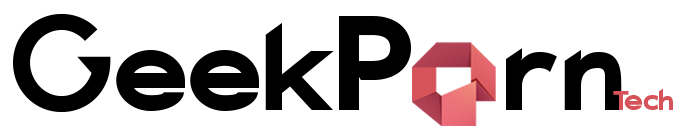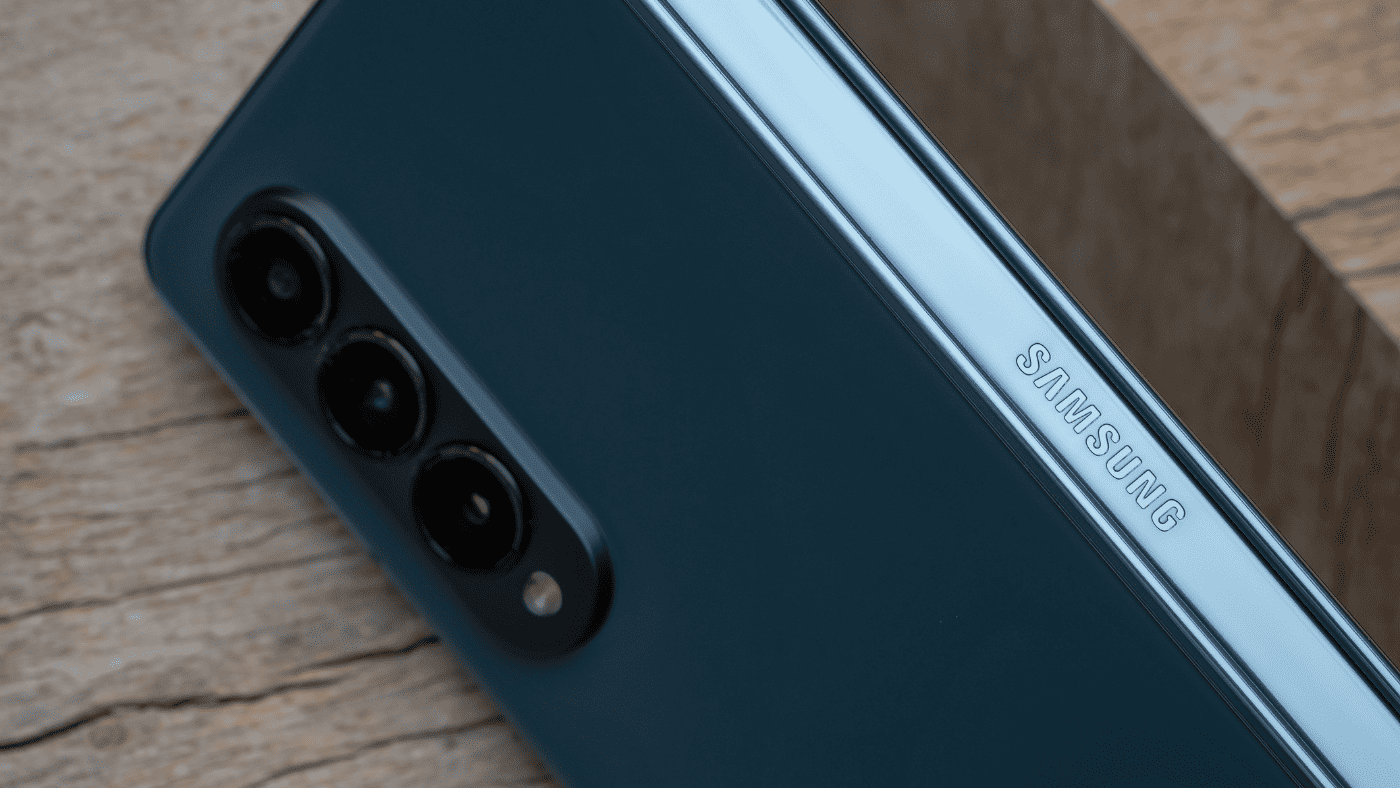Introduction
StandBy mode is one of iOS 17’s most notable innovations, which has completely changed how we use our iPhones. Your device’s functionality can be maximized even when it’s at rest thanks to this cutting-edge feature. We’ve put up a list of seven indispensable applications that will help you get the most out of iOS 17 StandBy so you can fully utilize this feature. These apps will improve your iPhone usage, from enhancing work to improving entertainment. Let’s dive in!
Flighty – Live Flight Tracker:
Using Flighty, be informed with real-time flight updates. This software offers thorough flight monitoring, alerts, and airport information. Flighty keeps you informed on everything aviation-related, whether you’re a frequent traveler or simply picking up a loved one from the airport.
iScreen – Widgets & Themes:
If you want to add lovely widgets and themes to your iOS 17 home screen, iScreen is your one-stop shop. By adding distinctive widgets that show everything from the weather to your calendar appointments, you can improve the appearance and usability of your device.
Sports Alerts:
Use Sports Alerts to stay current on the news regarding your favorite sports teams and events. Get up-to-the-minute results, news, and alerts for the sports you watch. You won’t ever miss a crucial play on the field thanks to this software.
Carrot Weather:
Not your normal weather app, Carrot Weather is unique. It combines precise weather predictions with an interesting and unique AI assistant. Get entertaining weather updates so you won’t again be caught off guard by sudden weather changes again.
Broadcasts:
There are countless radio stations that operate worldwide. Finding the best app to listen to your favorite stations might be difficult, though, given the abundance of possibilities. Fortunately, Broadcasts is one of the top apps for listening to radio stations all around the world.
The Broadcasts app’s most recent upgrade offers an even better user experience. On supported iPhones, you can effortlessly manage your radio stations, playlists, and music without opening the app thanks to the full integration of interactive widgets. The ability to multitask while listening to music is made possible by this function.
Dark Noise:
With a selection of ambient sounds and white noise, Dark Noise promotes relaxation and concentration. Create the ideal environment for work, sleep, or meditation by personalizing your soundscapes. Anyone looking for peace in a busy world needs it.
Lumy:
Lumy is your go-to photography partner for taking beautiful pictures at the sunrise or sunset. Based on your location, this app gives you specific information on the optimum times to take photos. Improve your photography skills by following Lumy’s advice.
FAQ:
1. What is StandBy mode in iOS 17?
Your iPhone can continue to work even when not in use thanks to the StandBy mode feature in iOS 17. It makes it possible for widgets, notifications, and apps to display important news and updates on your device’s lock screen.
2. How can these apps enhance my StandBy mode experience?
The purpose of these apps is to make StandBy mode more convenient and fun by facilitating quick access to information, enhancing productivity, and offering entertainment alternatives directly from your iPhone’s lock screen.
3. Are these apps compatible with all iPhone models running iOS 17?
Most of the recommended apps are compatible with iPhone models running iOS 17. However, it’s essential to check the App Store for specific compatibility information for your device.
Conclusion:
You can take your iPhone’s convenience and productivity to a whole new level with iOS 17 StandBy mode and these seven wonderful apps. These apps can help you stay up to date on the most recent news, manage your tasks, or get quick access to your favorite music and podcasts. Download these applications right away to get the most out of iOS 17 StandBy mode and make the most of your iPhone experience.